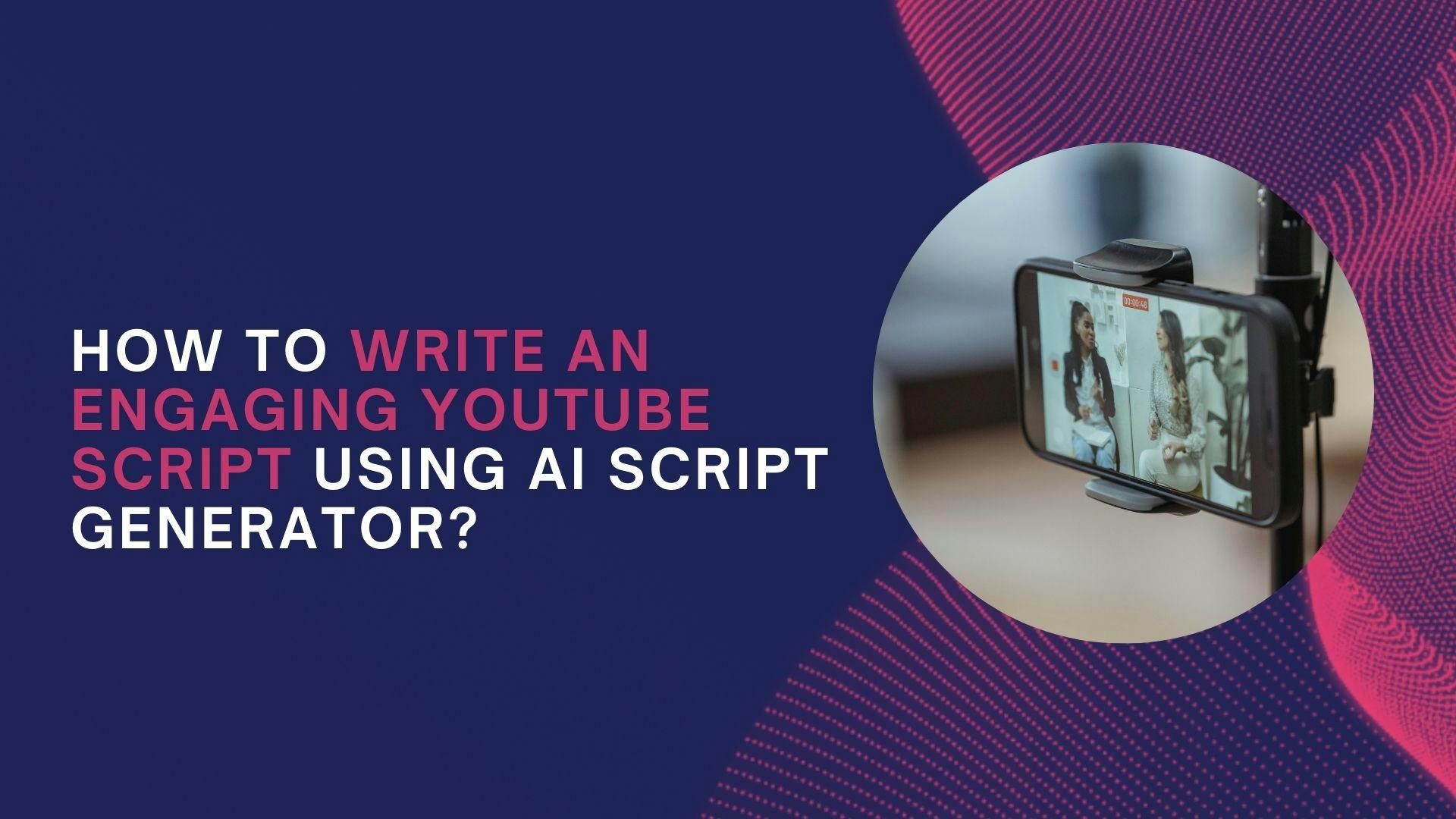
How To Write an Engaging YouTube Script Using AI Script Generator? - Puppetry
Writing a Killer YouTube Script for Content Creators
Whether you're a seasoned YouTuber or just starting, nailing your YouTube video script is the cornerstone of creating engaging, high-quality content.
After all, your video script is literally one of your bread and butter in creating YouTube videos, aside from that cool, amazing, awesome editing.
With many YouTube creators out there, it’s pretty easy to say that catching your audience's attention is getting difficult as you have too many competitors in your niche.
As of 2023, there are already 2.49 billion users on YouTube, making this social media application the second-most popular channel around the world.
61.8 million users have their own YouTube channel and are content creators.
Of course, you want to stand out.
Of course, you need to stand out.
With the right YouTube video script—the one that keeps your viewers in their seats, watching, and can’t keep their eyes off of you—you can keep your audience hooked from the beginning to the end of your video.
However, crafting such a script is more complex than it may seem.
Let’s face reality, which you already probably know: Writing your script is difficult!
It’s time-consuming. It’s nerve-wracking. It’s so boring.
But it is so crucial that if you fail to catch the attention of your audience in the first few seconds, they’ll skip you out.
Lucky you! That's where a video script generator AI comes into play.
In this article, we will walk you through the steps of creating a killer YouTube script and how to use an AI YouTube script generator to make the process easier and more efficient.
5 Tips to Create YouTube Video Script For Content Creation
Now, here’s the question: how do you write a YouTube script? Many would probably say to simply open a document and type what you want to say, and that’s it!
Unfortunately, that is not the case at all. Here are some tips you need to know and consider when writing your killer video script.
Understand Your Audience
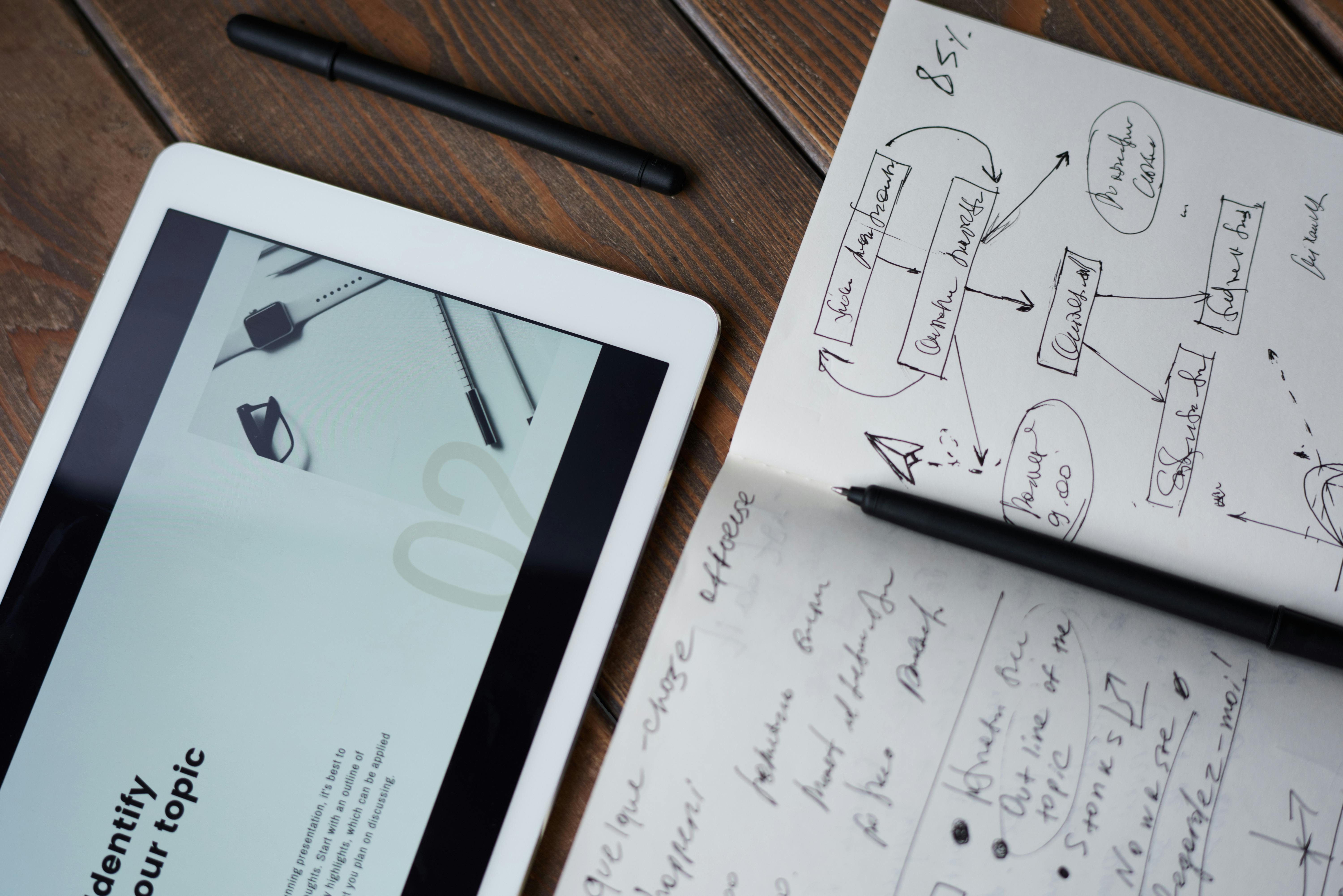
The first step in writing a YouTube script is to understand your audience. Who are they? What are their interests? What kind of content do they enjoy? The answers to these questions will significantly impact the tone, content, and style of your script.
This is so crucial that even if you have impeccable, hookable, amazing writing skills, you’ll not gain the viewership you want if you don’t understand who you're talking to.
Knowing your audience is crucial. This will help you write the right script for the right people and deliver the right message and content to the people who need it.
You need to know who exactly you are speaking to. Remember: a general script with a general audience is a script dedicated to no audience at all.
Keep it Conversational

YouTube is a platform that thrives on authenticity. So, write your script as though you're having a conversation with your viewers. Use simple language that your audience can easily understand.
Remember: Even though YouTube serves many hats, such as educating, marketing, or generally serving as a social platform, it is still, ultimately, a social channel for entertainment.
You don’t want to bore your users by being too formal. They are on YouTube to keep themselves engaged and entertained, so a conversational tone of speaking is important.
Use the Active Voice
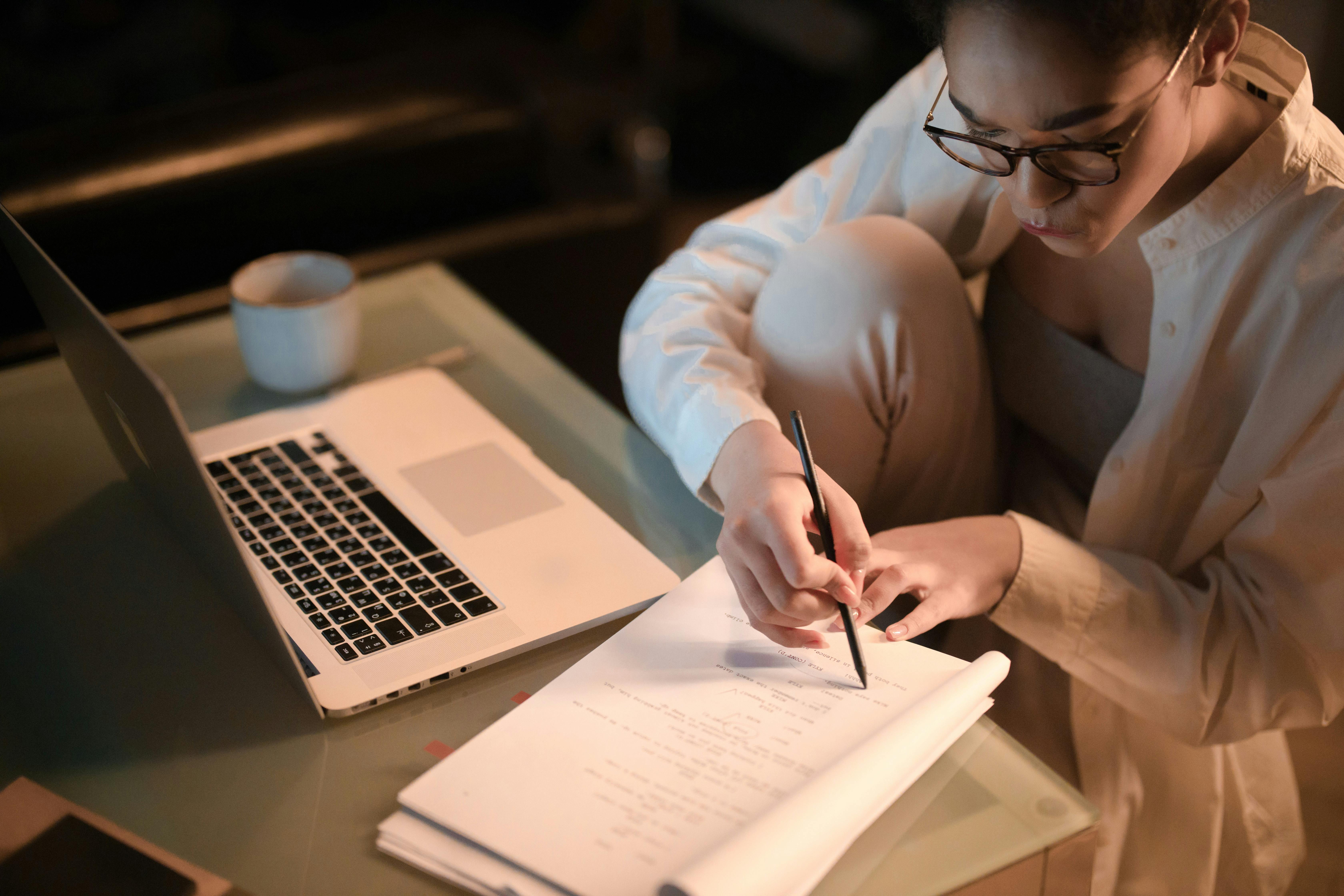
Active voice makes your script more engaging and direct. It’s also a way to keep your viewers hooked and entertained. It is also a technique for keeping things conversational between you and your audience.
Passive voice, on the other hand, is harder to understand. It tends to be too wordy. People would probably be annoyed because you’re not cutting the message straight to the point.
No one wants to make them feel they are wasting their time. So, use an active voice to make things simpler, clearer, and more straightforward for your viewers.
Inject Humor

A little humor can go a long way in making your script engaging. Don't be afraid to crack a joke or two. Just make sure it's appropriate and in line with your brand's voice.
As mentioned above, YouTube is a primary source of entertainment for people. This is why it is considered to be the second most popular platform.
Keeping your viewers engaged and entertained would probably make them fall in love with your channel— keeping a loyal, solid community to your content.
Edit and Revise

Once you've written your script, remember to revise and edit it. Look for grammatical errors, awkward sentences, or unnecessary information.
A superb, compelling YouTube script that serves your audience's best interests is not done once; it is not made in one sitting. It is certainly not done in the first draft.
So, you have to edit and revise as much as you can to get the exact script that will hit the hearts of your viewers.
See more: How to Make Video Newsletters?
How to Write a YouTube Script Outline?
A good YouTube script should have a clear structure. Although it is easy to imagine how to write a script, it needs to be written thoughtfully and carefully.
Here's a simple outline that you can use as a starting point:
1. Hook
This is the first part of your video. It should be engaging and interesting to attract viewers and make them want to keep watching.
Remember: You only have 8 seconds to hook your viewers' attention.
So, if your hook is not really “a hook” to your audience, you’ll find it extremely difficult to get people to see the rest of your video.
There are many ways to write a YouTube hook, such as telling a joke, describing a pain or problem your viewership is experiencing, or citing a fact.
General Tips in Writing YouTube Hook:
-
Appeal to the emotions of your readers
-
Draw them in the first 10-15 seconds of your video
-
Answer the question, “What’s in it for them?”
2. Introduction
You can also start your introduction by telling your viewers who you are, what content you make, your posting schedule, and any other details that they would find relevant, especially if they are new subscribers.
During the introduction, it is best to give your viewers the outline of your content. This will not only make everything structured but also clear to your audience.
General Tips in Writing YouTube Introduction:
-
Introduce yourself, your niche, and how do you help your viewers
-
State the outline or the topics you will be tackling in your video
3. Main content
This is where you delve into the key points of your video. Break down your main topic into different sections or points to make it more digestible for your viewers.
Here’s the thing: this part of your content can make or break your YouTube channel. It is vital that you will deliver the promises you made to your viewers during your hook.
If the audience starts to feel that you’re using bad clickbaiting, they will likely not engage with your channel in the future.
Clickbaiting is not entirely wrong as long as you do it in a good way.
One classic and best example is delivering your promises through your main content.
General Tips for Writing YouTube Video Script Content:
-
Divide the main topic into 3-5 key points
-
Explain each key point and elaborate them further with analogies, real-life examples, tips, and easy-to-understand definitions as much as possible
4. Call to Action (CTA)
No matter how good your YouTube content is, it does nothing to improve your channel if you don’t include a call to action at the end.
In short, you’re pretty much wasting your time creating such content if you're not saying any call to action to your audience.
At the end of the day, your goal is to grow your channel and, if possible, do monetization.
If you can create such great YouTube content, you can maximize its potential by adding a call to action.
Towards the end of your video, include a clear, simple CTA. This should be simple for your audience. You don’t want a call to action that has too much friction to be completed.
Great CTAs could be asking viewers to like the video, subscribe to your channel, or check out your other content. In this way, you are also likely to increase the engagement of your YouTube videos.
General Tips or Best Practices in Writing Call to Action
-
Summarize the key points you discussed in the video
-
Include a simple, clear, easy-to-complete call to action
-
Promote or mention other YouTube videos that your audience would be interested in checking out
4. Outro
Wrap up your video with a brief outro. This could be a simple thank you to your viewers for watching or a teaser for your next video.
How to Write YouTube Script Using AI Script Generator?
Even if you already know the basics of writing a YouTube script, it doesn’t change the fact that writing one is tricky.
You’d probably find it more complicated to do.
Fortunately, many AI script generator tools are now available to make video content easier. For starters, you can use a free AI script generator to kickstart the seamless process of your YouTube scriptwriting.
See more: How to Use AI to Make YouTube Videos
AI script writing tools, such as Puppetry, Jasper, Vidiq AI, or InVideo, use artificial intelligence to help you generate video scripts for your content.
These tools can save you time and effort and make the scriptwriting process more efficient.
So, the question is: How do you use these AI script generators or script writer AI for writing YouTube scripts?
Choose Your AI Script Generator Tool
There are various YouTube script generator tools available online. Some are free, while others require a subscription.
One of the best tools you can use to create your video scripts is Puppetry, an AI talking head animation tool that also offers a ChatGPT feature where you can directly generate your script.
Input a good script prompt
Once you've chosen your YouTube script generator tool, you must input some information.
The key here is to write a good AI prompt using the script generator tools to get a good script.
Here’s a simple formula for AI prompts you can input on script writing AI tools to get quality video scripts:
You are a [role] who is [task/niche] for [audience]. Write me an [output] about [specific content topic]. [Include other relevant details].
Example:
You are a YouTube scriptwriter who helps content creators write scripts about minimalist living for Gen Z. Write me a YouTube script about ten beginner ways to start living minimalistically. Include a clear identification of the different parts of the script, like the hook, introduction, main content, call-to-action, and outro.
Generate Your Script
After you've input your information, the YouTube script generator will generate the write-up for you. This script will be based on the information you provided and formatted in a way that's ideal for a YouTube video.
Remember that an AI generated script will usually be based on the prompt you type on the script generator. Hence, it is important that you have a good prompt to get good results.
It is also not necessary that you will get the best of the best in one try. Try to come up with new prompts and adjust them based on the initial generated results. You will usually need to ask the AI to do it multiple times until you’re satisfied.
Edit and Customize
Once you have your generated script, you can edit and customize it to fit your specific needs.
Remember, AI generated scripts are just the starting point. Feel free to add, remove, or change any parts as you see fit.
AI script generators are only tools; they’re not meant to replace you or your scriptwriter in writing what you need and want to say in a video.
You must edit these generated scripts to avoid appearing too robotic to your audience.
After all, your audience is likely too keen to spot a robotic video script generated from a YouTube script generator.
Final Thoughts
Writing a YouTube script can be challenging, but with the script maker tools, you can create scripts that captivate your audience and boost your video's performance and engagement.
A script AI generator, like Puppetry, can be a game-changer, making the scriptwriting process more efficient and less daunting.
So, whether you're a novice Youtuber or a seasoned professional, consider using a YouTube video script generator to take your scriptwriting game to the next level.
And remember, no matter how excellent your script is, it's your passion and authenticity that will genuinely resonate with your viewers.
If you want to try writing content for your YouTube videos, you can start using Puppetry's ChatGPT script generator feature!