
How to Create Onboarding Videos
Transitioning from one state of affairs to another isn’t always smooth sailing. Individual differences can make such changes challenging for the parties involved.
Businesses want new hires (new employees) to hit the ground running right after signing a job offer. Unfortunately, it doesn’t always end as expected.
It’s the same with brands striving to impress customers with new offerings. The good news?
Dutifully thought-out and well-executed videos can make the transition more pleasant and productive. Hence, learning how to create onboarding videos is vital. How? Please read on.
What are Onboarding Videos?

As the name implies, onboarding videos are audio-visual aids designed and implemented by an entity to orient others into the organization.
A classic example is employee onboarding, where new hires undergo a series of thoughtfully designed activities. They could meet the organizational leaders, managers, supervisors, and key personnel.
New employees can learn more about the company, including its vision, mission, philosophy, core values, goals, projects, tasks, responsibilities, roles, and activities.
Onboarding participants used to get manuals, brochures, flyers, pamphlets, and other printed media.
High-quality onboarding videos serve the same purpose, except with several advantages.
You might also like: Best 5 AI Tools to Convert Text to Video [2024]
Why Create an Onboarding Video
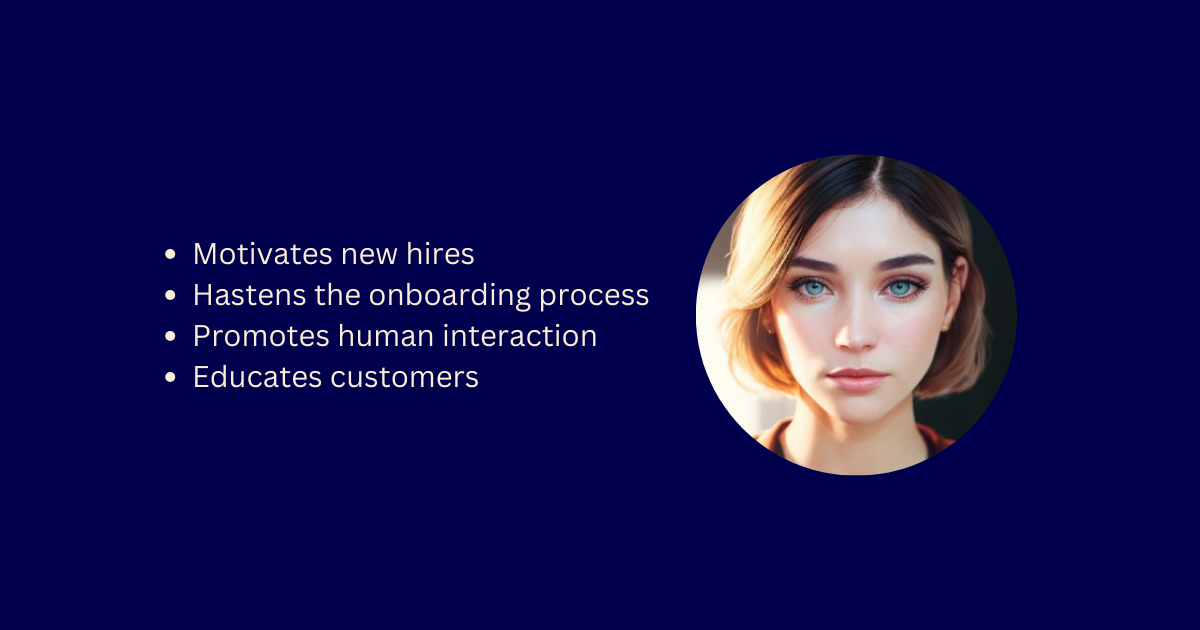
Businesses can benefit from well-thought-out onboarding videos. Check out the compelling reasons for creating one.
Motivates new hires
Everyone must start somewhere. Even seasoned professionals get first-day jitters when joining a new company.
Landing a new job is exciting yet surprisingly intimidating. You’re entering a world you know little about.
You’ll deal with new colleagues and bosses, wondering if the relationship will be as rosy as painted during the job interview.
The Society for Human Resources Management (SHRM) says close to seven in ten new hires will stay with the company longer with an excellent onboarding process.
They know the organization, including the people, processes, systems, and culture. The best part is they are comfortable with the company as they settle into their roles.
Although reading materials can motivate new hires, videos are more effective. Studies show 83% of employees prefer videos to written or audio orientation materials and training manuals.
To motivate new hires further, you might want to create personalized onboarding videos using AI talking head avatars.
Hastens the onboarding process
If you’re a new hire and the company gives you a 500-page new employee manual to read, would you?
There’s a good chance you will only read the first few front and back pages or head to the Table of Contents to pick the topic you want to read.
Reading takes time and doesn’t guarantee onboarding new hires will produce consistent results.
Good-quality onboarding videos put new hires on track. You don’t have to wait for live speakers to become available and deliver the onboarding content.
Promotes human interaction
Manuals and written materials rob new employees of the human interaction they need during onboarding.
They must create the tone in their minds. Unfortunately, new hires can think wrong.
Onboarding videos add human expressions and communication tones to the interaction, especially with webcam recordings.
You can ensure new hires get the message.
Did you know that 19 in 20 people remember critical messages delivered in videos, while only one in ten would when reading the same message?
Additionally, you can cover more topics and save business money.
Educates customers
Onboarding isn’t only for new hires but can also be an invaluable tool for businesses to boost customer experience with newly bought products or recently availed services.
High-quality customer onboarding videos teach new clients the inherent value of brand offerings.
It can also reduce the learning curve, empowering new customers to use the item and improve daily lives or address a pressing concern. And that will make your brand more appealing to customers.
Need an informational video? It should also be a cinch if you need to customize and create informational videos, provided you know your goal, the time you have, the kind of video to make, and your available budget.
Creating Onboarding Videos with AI-Powered Video Tools
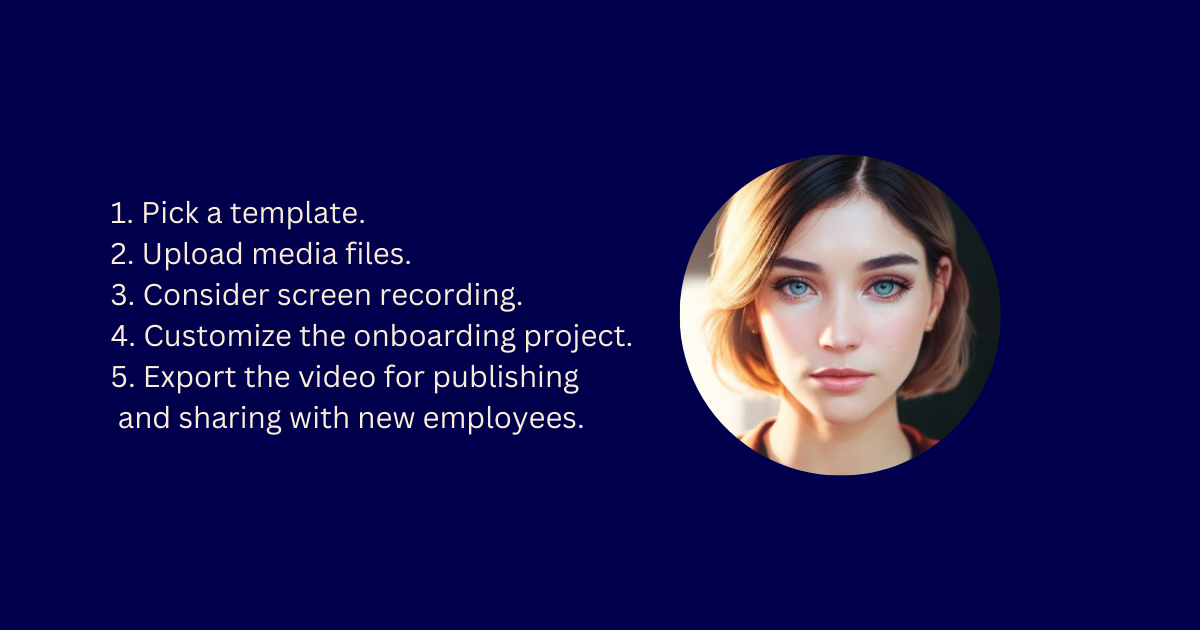
Learning how to create onboarding videos is vital for any business.
Thankfully, you don’t need a degree or video production expertise to produce one.
AI-powered video tools exist to make your life easier. Although providers of generative AI videos vary in video creation procedure, you will find the following steps helpful.
1. Pick a template.
Small businesses find onboarding video templates heaven-sent. You can create immersive videos instantly. Pick a template that best resonates with your brand. If the platform allows it, you could add visual elements to the video.
You can always start from the ground up and use AI-powered image generators to create a digital character.
For example, Puppetry has advanced AI technology to help you produce the ideal image for your presenter. You can also cartoonify any portrait.
2. Upload media files.
Bring your onboarding videos to life with pre-recorded content. AI-powered video apps allow you to add text, video, and audio files to your onboarding video.
Ideally, prepare these materials before picking a template.
Alternatively, you can use ChatGPT to produce high-quality employee or customer onboarding script content.
3. Consider screen recording.
This step is necessary for training new employees because they can watch you (or the trainer) perform tasks step by step. They won’t have any excuse for not executing the procedure by the book.
4. Customize the onboarding project.
Add voiceovers, attention-grabbing text, and immersive video clips in onboarding videos.
Make the content engaging, consistent, and branded.
Review the video and present it to the team for suggestions and other inputs before finalizing.
5. Export the video for publishing and sharing with new employees.
You have several options. You can publish the onboarding video to your official website and give access only to new hires. Alternatively, if your company has one, you can send the video to their official email accounts.
You might also be interested: How to Make Professional-Looking Videos with Zero Experience
Conclusion
Learning to develop onboarding videos is a walk in the park with advanced AI-driven technology. It complements videos’ remarkable memory retention and knowledge-sharing capabilities, saving businesses money.
And if you use onboarding videos on customers, you can ensure brand loyalty. Customers will favor your brand over others because they know you value their learning, too.